










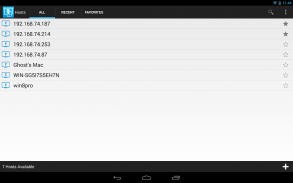


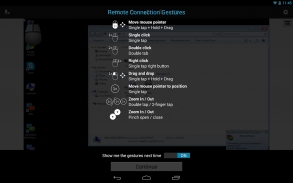




DameWare Mobile for Android

DameWare Mobile for Android açıklaması
DameWare Mobile lets you remotely access and troubleshoot all of the Windows computers on your network from anywhere from your Android device. DameWare Mobile brings the powerful desktop remote control features of the award-winning systems administration software, DameWare Remote Support (DRS), to your Android device.
With DameWare Mobile, you can:
- Remotely access Windows computers from your Android device
- Provide technical support to end-users from anywhere while on-call
- Share the end-user’s screen during remote troubleshooting sessions
- Easily navigate remote computers with intuitive mouse and keyboard controls
- Quickly control favorites and frequently accessed computers
DameWare Mobile includes the following features:
- Full keyboard & hot keys (Ctrl-Alt-Del, CMD Prompt, etc.)
- 256bit AES security via SSL
- Intelligent auto-scrolling
- Favorites and recently accessed computers
- Intuitive mouse actions on a mobile platform
Important:
DameWare Mobile will only work with a trial or fully licensed copy of DameWare Remote Support installed on your network. Before using DameWare Mobile, you must first download, install and configure DRS including the DameWare Mobile Gateway service. You must also deploy the DameWare agent to all computers you wish to connect to. Please visit the DRS website for more information regarding the configuration of DRS and the DameWare Mobile Gateway service.
SolarWinds welcomes your detailed feedback on this app through the store, via support ticket as well as through our online community forum (Thwack) as below:
Add a feature request and open it up voting by going to our Feature Request Page
Engage in discussion with users and employees by going to our Product Forums
For issues, please submit a detailed support ticket at our Customer Portal
Please leverage Thwack for a discussion since we are unable to respond to comments in the store.
DameWare Mobil uzaktan yerde Android cihazdan ağınızdaki Windows bilgisayarları tüm erişebilir ve gidermek sağlar. DameWare Mobil ödüllü sistemleri yönetim yazılımı güçlü masaüstü uzaktan kontrol özellikleri getiriyor, DameWare Uzaktan Destek (DRS), Android cihazınıza.
DameWare Mobile ile şunları yapabilirsiniz:
- Uzaktan Android cihazınıza Windows bilgisayarlara erişim
- Her yerde süre gelen son kullanıcılara teknik destek sağlamak, çağrı üzerine
- Uzaktan sorun giderme oturumları sırasında son kullanıcının ekranını paylaşın
- Kolay, sezgisel fare ve klavye kontrolleri ile uzak bilgisayarlara gezinmek
- Çabuk kontrolü sık ve sık erişilen bilgisayarlar
DameWare Mobil aşağıdaki özellikleri içerir:
- Tam klavye ve kısayol tuşları (Ctrl-Alt-Del, CMD İstemi, vb)
- 256bit SSL ile güvenlik AES
- Akıllı oto-kaydırma
- Sık ve son erişilen bilgisayarlar
- Bir mobil platform üzerinde sezgisel fare eylemleri
Önemli:
DameWare Mobile sadece ağınızda kurulu DameWare Remote Support bir deneme ya da tamamen lisanslı kopya ile çalışacaktır. DameWare Mobile kullanmadan önce, ilk olarak, karşıdan yüklemek ve DameWare Mobil Ağ Geçidi hizmeti dahil olmak üzere DRS yapılandırmanız gerekir. Ayrıca bağlanmak isteyen tüm bilgisayarlara DameWare ajan dağıtmanız gerekir. DRS yapılandırma ve DameWare Mobil Ağ Geçidi hizmeti hakkında daha fazla bilgi için DRS web sitesini ziyaret ediniz.
SolarWinds desteği üzerinden bilet yanı sıra aşağıdaki gibi çevrimiçi topluluk forumu (cırt) aracılığıyla, mağaza üzerinden bu uygulaması üzerinde ayrıntılı geribildirim ağırlamaktadır:
Bir özellik isteği ekleyin ve bizim Özellik Talebi Sayfa giderek oylamaya o kadar açık
Bizim Ürün Forumlar giderek kullanıcıları ve çalışanları ile tartışmaya girişme
Sorunları için, Müşteri Portal detaylı bir destek bileti gönderin
Biz mağaza yorumlara cevap veremiyoruz beri bir tartışma için cırt kaldıraç verin.
























